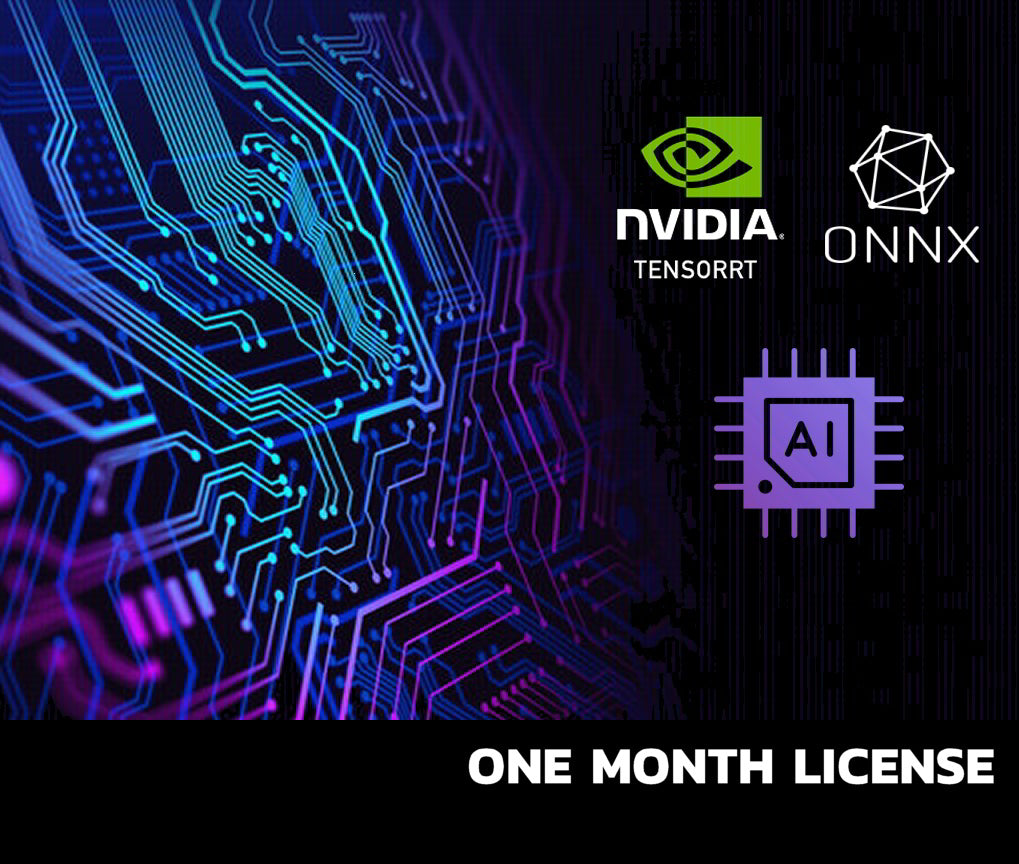Video Enhance Studio AI - One Month License
Video Enhance Studio AI - One Month License
Couldn't load pickup availability
🎬 Experience the Future of Video Enhancement:
Tekno3D Labs Video Enhance Studio AI ©
One Month License - One Computer
🔥 NEW in v.1.5.4+: Advanced Proprietary HDR Mapping - Our Most Powerful Feature:
- Studio-Grade HDR10 Mapping: Transform your content with revolutionary HDR10 mapping technology featuring multiple professional HDR Looks and advanced customization sliders.
- Standard FILM Look: Our calibrated preset delivers optimal HDR performance across most devices and TVs - perfect for quick, professional results.
More Looks for Cinematic, Animation, Old-Films and more also included.
-
Full Customization Control: Select "No Look" to access our comprehensive slider system with proper panel reference:
- HDR Contrast: Fine-tune output quality (equivalent to adjusting nits)
- HDR Depth: Enhance depth perception in HDR content (start with subtle values)
- HDR Vibrancy: Add controlled color vibrance in HDR space
- HDR Color: Boost color output, especially effective for washed-out SDR sources
- HDR Exposure: Expand exposure for dark footage or when using HDR Depth
- HDR Deep Blacks: Specifically designed to restore washed-out blacks
🚀 NEW: Professional Enhancement Features:
- Enhanced Encoding in All Formats:
-
- x265 CPU is recommended for final HDR10 masters: it properly includes the dynamic generated HDR SEI/Metadata (HDR10 Compatible flag) from your HDR Mastering Look selected or custom sliders.
-
NEW: Video/Image Overlay Feature:
- Seamlessly overlay both videos and images onto your content
- For videos, use any video with a black background where logos/text will be overlaid
- Adjust opacity controls with 100% recommended as the default setting
-
NEW: HDR Mastering or Encoding Mode (No Upscaling):
- Dedicated option in the AI Model menu for when upscaling isn't required
- Ideal for HDR Mastering or Interpolation workflows
- Perfect for encoding-only operations (re-encoding video files to different formats)
🎥 Elevate Your Videos Like Never Before:
- Fastest Rendering Speeds on the Market: Tekno3D Labs Video Enhance Studio AI leverages your GPU's full AI capabilities for blazing-fast rendering.
- Optimized for Your Computer: Use the full potential of your GPU/CPU. Finally get to experience the full power of your hardware.
- Realistic and Natural AI Processing: Achieve unparalleled quality with no artificial or fake upscaling, ensuring your videos retain their true-to-source authenticity.
- Studio-Quality Results: Combine state-of-the-art AI models and filters for professional-grade video enhancement tailored to your needs.
🛠️ Transform Your Videos with Professional AI-Powered Enhancement:
- Tekno3D Labs Motion AI: Our proprietary frame interpolation technology delivers buttery-smooth motion with industry-leading accuracy.
- Real-time AI Frame Generation: Create stunning high-frame-rate content with support for all major GPU platforms.
- Intelligent Resolution Upscaling: Studio AI Model processing for pristine image quality.
✨ Professional Post-Processing Suite:
- Custom AI Upscaling and Post-Processing Models: Access both proprietary and community-created models for ultimate flexibility.
- AI Film Grain: Add organic, customizable film grain that enhances rather than detracts.
- Adaptive AI Sharpening: Intelligent detail enhancement that targets only what matters.
- Temporal/Spatial Denoising: Use our prorietaty denoising algorithm to enhance your content.
🎞️ High-Performance Processing:
- GPU TensorRT Upscaling: Most advanced and fastest processing for best results.
- GPU Acceleration: DirectX and Vulkan-based Upscaling + Interpolation processing supporting AMD, NVIDIA, and Intel.
- All graphics card supported: Using TensorRT or DirectML, harness the power of multiple graphics cards for maximum throughput.
📋 Professional Codec Support:
- HEVC/H.265: High-efficiency compression for optimal quality-to-size ratio.
- AV1: Next-generation codec for superior compression efficiency.
- ProRes: Full family support up to ProRes 4444 XQ HDR for maximum quality.
- Custom Encoding Parameters: Fine-tune every aspect of your export.
🎯 Intuitive Workflow Integration:
- Real-time Preview Window: Instant feedback for all adjustments.
- B/A Comparison: Side-by-side viewing of original and enhanced content.
- Preset System: Save and recall your favorite enhancement combinations.
📋 Technical Specifications:
Input Support:
- Formats: Comprehensive support for MKV, MP4, MOV, AVI, and more.
- Codecs: Compatible with H.264, HEVC, ProRes, DNxHD, and others.
- Resolution: From SD to 8K and beyond.
- Frame Rates: Variable and constant frame rate support.
Output Capabilities:
- Resolution: Up to 8K+ with AI upscaling.
- Frame Rates: Support for high frame rate output up to 960 fps.
- SlowMo: Up to 16x.
- HDR: Full HDR input, editing, and output capabilities with advanced proprietary HDR mapping.
- Color Space: BT.709, BT.2020 and DCI-P3.
🖥️ System Requirements:
Recommended Hardware:
-
GPU: Any Mid-End AMD or Intel GPU when using DirectML or NVIDIA RTX 20/30/40 Series required for the TensorRT Mode.
- CPU: Modern multi-core processor for x265 CPU encoding options.
- RAM: 16GB minimum, 32GB recommended for 4K+ content.
- Storage: NVMe SSD recommended for optimal performance.
Software Compatibility:
- Operating Systems: Windows 10/11 64-bit.
- GPU Drivers: Latest stable release recommended.
- Additional Software: None required - completely self-contained.
Why Choose Tekno3D Labs Video Enhance Studio AI?
- Complete HDR Workflow: Featuring the most advanced HDR Processing:
From SDR enhancement to professional HDR mastering, all in one powerful package.
- Studio-Grade AI Processing: Designed for filmmakers, editors, and enthusiasts demanding uncompromising quality.
- Optimized for Your Hardware: Get to use the real potential of your hardware. No capped-out software, use the real power of the hardware you own.
- Unified Model Integration: Combine main models with post-processing for unique, creative outputs.
- Instant Results: Real-time feedback ensures you can perfect your videos on the spot.
- Unmatched Performance: The fastest upscaling on the market, fully utilizing your GPU's power.
- No Fake or Artificial Upscaling: True resolution enhancement, preserving the authenticity of your footage.
🔗 Transform your videos into stunning masterpieces. Get your license today!
Product features
Product features
- Input any SDR video source file ProRes, YouTube, MKV, MP4, AVI, etc.
- SDR to HDR processing with proprietary mapping using AI.
- Retain original studio intent when using the Balanced AI Mapping modes, also ready for Dolby Vision analysis and authoring.
- 48, 32, 16-bit STUDIO High Precision float-point processing modes.
- Built-in Real-time SDR to HDR Conversion mode for AMD, Intel and Nvidia GPU's.
- Built-in Deep Learning Frame Generation AI for AMD, Intel and Nvidia GPU's.
- A.I. Super Resolution Modes (Nvidia GPU).
- A.I. FSR - Super Resolution [AMD GPU].
- A.I. Denoising (Nvidia/AMD GPU).
- Output ready for Authoring software.
- Convert using different HDR mapping output modes with studio quality tonemapping.
- Mastering PQ BT. 2020 Wide Color Gamut HDR Modes (Ready for Dolby Vision Conversion).
- Threaded Optimized Processes for both CPU and GPU Encoding.
- ProRes HDR Digital Intermediate encoding mode with professional HDR mapping.
- 4444XQ / 4444XQ Optimized Encoding.
- HEVC, AV1, ProRes, DNxHR, HQX+.
- HDR Digital Intermediate to HEVC Deliverable (GPU Encoding).
- Batch Mode Encoding for SDR to HDR (GPU Encoding).
- HDR to SDR 1:1 tonemapping (GPU or CPU Encoding).
- ProRes SDR Encoding.
- Enhanced Sample Generator (Lightning Fast/Instant cut and copy all streams including Dolby Vision/HDR10+ metadata and FLAC audio).
- Encode Dolby Vision HDR with RPU using GPU.
- Convert Dolby Vision XML to RPU.
- Inject Dolby Vision RPU to any HDR Video File.
- Dolby Vision L5 Active Area automatic measurement.
- Crop and Add Black Bars (automated).
- Media Player for HDR10 and Dolby Vision.
- 1000, 2000, 4000 nits for Consumer display and 108 nits for Cinema..
- Beginners friendly, no need for Digital Intermediate if using the SDR to HDR (GPU Encoding).
- UHD Blu-Ray Bitrate Profiles.
- Lossless HDR10 output option.
- Streaming and UHD Blu-Ray bitrate modes.
- Logo Watermarks.
- Dolby Vision Suite (Input your created HDR10 file and convert it to Dolby Vision Profile 8 in one single step, fully automated).
- HDR10+ Profile B with JSON Injection to any HDR video file (Same process, fully automated).
- Export to HEVC, MKV, MOV with original audio track/s or MP4 with Dolby Digital Plus.
System Requirements
System Requirements
- Windows 10/11 x64
- NVIDIA GTX/RTX GPU - GTX 1060 and up is recommended for the SDR to HDR Conversion and Real-time modes.
- AMD RX6800 and up is recommended for the SDR to HDR Conversion and Real-time modes.
- NVIDIA RTX 2xxx GPU needed for Super-Resolution and Real-Time noise/artifact reduction options to work.
- NVIDIA RTX 4000 or Intel ARC GPU is required for AV1 Encoding.
- Intel UHD 630+ is the minimal spec. Arc GPU is recommended for the SDR to HDR Conversion and Real-time modes.
- For CPU encoding 8+ Cores is recommended.
License Information
License Information
With the purchase you get:
- Access to our internal community of colorists.
- Free application updates, as long as you have an active License.
- 24/7 support and invite to our Colorists SLACK Chat Community.
- Uploader Tier to showcase your converted content in our internal community.
*Product License is only for one computer activation and only for Personal use.
Please contact us if you have any more inquiries about how the Conversion tool subscription works.
For commercial/production license purchase inquiries, please use the contact form.
Share